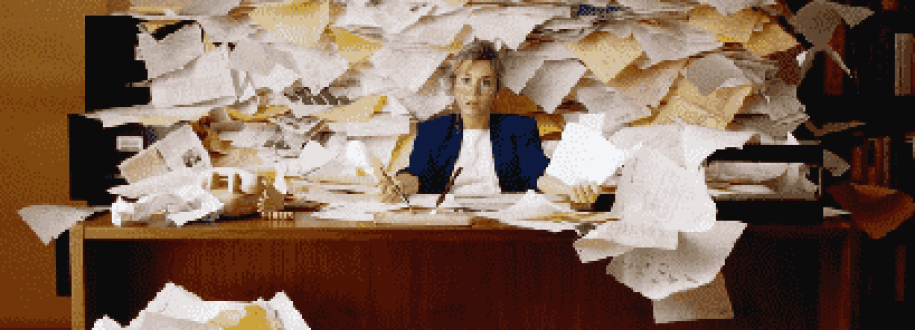
Are you tired of stacks upon stacks upon stacks of paper just overwhelming your desk? Has this mess extended to your computer desktop, with files just filling up every pixel on your screen? While this might be a case of “organized chaos”, where you know where everything is and can find it an instance, this isn’t a long-term solution, it’s merely trying to plug one hole in a ship that just snapped in half: it is going to keep getting bigger until it gets out of hand (assuming it hasn’t already).
If you are this person, Archiving is your way to go. If you’re not familiar with archiving or tend to confuse it with backups, you can read our some of our other blogs, including what is archiving and why is it important? And Archiving vs Backups. But to get you up to speed in an instance, archiving is the process of moving data that is no longer actively used to a separate storage device for long-term retention. Unlike backups, which are a duplicate, a copy, of your current data, stored away for future restoration in the event that the original data is lost.
Now that we established the main terms, lets get down to business.
You don’t really need that form, no, really, you don’t
Clear that office clutter
Think about it, when was the last time you actually touched that dossier? It’s been lounging on your desk just taking up space for the past 8 months. Wouldn’t it be tidier to just put it away, fully knowing it will be there when you actually need it? That way, you can avoid the scenario where that something (car keys, it’s always car keys) is in your face all the time when you don’t really need it, but the moment that you do, it suddenly goes missing.
Plus, you can dispose of the piece of paper and get that letter opener set you always wanted for your desk but was never fully motivated because there was simply no space.
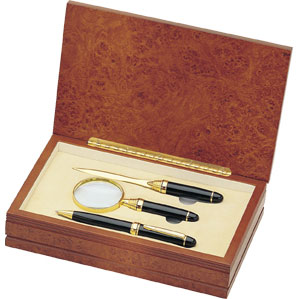
It’s time to put the future in the front seat
Team-proofing your work
As I said in the opening paragraph, organized chaos is great and everything, but the reality of the matter is that it’s restricted to YOU. The moment that I turns to a we and there’s a group involved, you can no longer get away with it. Files have to be put away in a place where everyone knows where they are and can access them if necessary.
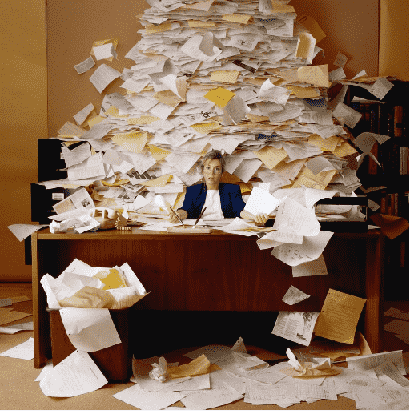
The reality of the situation is that if you deal with compliance and E-discovery as part of your job, even a single missing piece of paper going missing or one file deleted by accident can be a disaster. Wouldn’t be simpler if, every day, automatically, you can just archive everything and be done with it?
Fires and hurricanes don’t care if you this is your only copy
Safety is paramount, and you shouldn’t have to worry about it
I’m sure coffee has ruined more important paper than we as a society care to admit. And while this is where backups come into play, it’s important to note that following best practice policy that is the rule of the 3-2-1 and consider your archiving process as part of that rule. When using cloud archiving, you can rest easy that you’re not having to worry about anything being physically destroyed.
Besides, think of archiving as long-term insurance: you don’t care for it to ever come into use, but if it does, you’re thankful that you had it.
They’re still there if you ever need them
It’s only a mouse click away
The point of archiving is that you put something away and you forget about it. It’s one of the main differences between archiving and backups. However, one of best benefits of a solid archiving solution is that retrieval should be simple and straight forward. That way you are never too far off from getting everything you need with the click of a mouse as quick retrieval is an important aspect of any good archiving software.
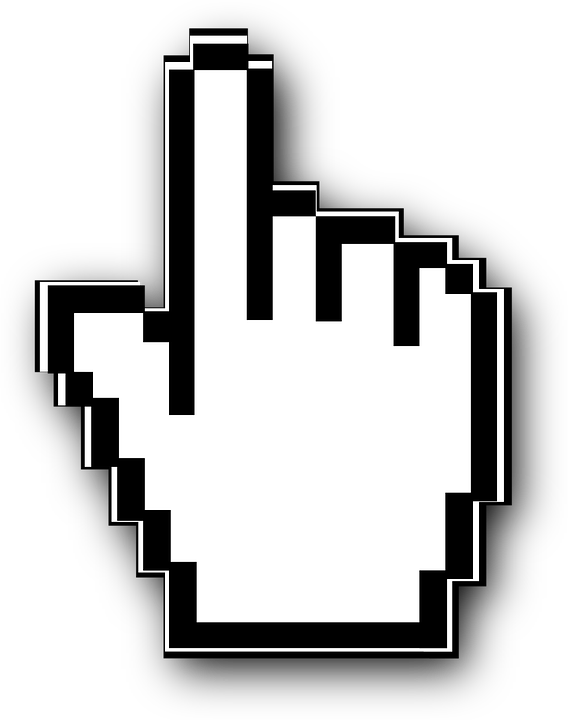
And that’s all folks! But before we wrap up here today, we would like to present to you MALAF Archive, for all your archiving needs. The SharePoint-based, Office365 Archiving solution is a comprehensive arching solution, which allows you with a click to scan away all your documents. And with its OCR-engine integration, it can read your documents and send them straight to the correct folders without having to do manual archiving. The simple and straight forward retrieval process presents an excellent mean to bring up the precise and necessary document.
You can learn more about MALAF by going to the link above, or by emailing us at sales@steadypoint.net. And if you would like you can trial MALAF for free for 15 days by going to this link, here.
