
Archives and backups seem like interchangeable terms, don’t they? At a first glance at least, they appear to be. But the reality is that this isn’t the case; they are different solutions to different problems, each with its own advantages and disadvantages. And we’re going to discuss some of these in the following article.
Backup
From its name, a backup is a duplicate, a copy, of your current data, stored away for future restoration in the event that the original data is lost. It is, in essence, a form of long-term data protection against potential data loss.
Archive
As defined in our other blog post, “What is archiving and why is it important?”, archiving is the process of moving data that is no longer actively used to a separate storage device for long-term retention. Archive data consists of older data that is still important to the organization and may be needed for future reference, as well as data that must be retained for regulatory compliance.
Main Differences
Now that we established the definitions of the two processes, we’re going to highlight the main differences between the two, as can be seen in the following graph:
Now that we established the definitions of the two processes, we’re going to highlight the main differences between the two, as can be seen in the following graph:
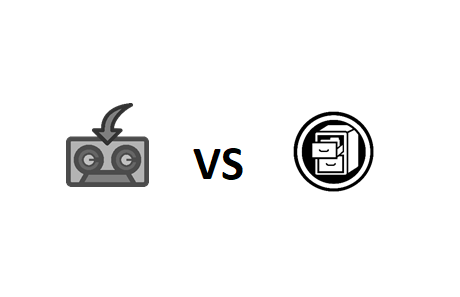
| Backups | Archiving |
| Multiple Copies | Single Copy |
| Short term retention | Long term retention |
| Retrieval urgency: immediate | Retrieval urgency: medium |
| Copies are overwritten consistently | Archived data unchangeable |
Number of Copies
When you’re backing up data, it’s best practice to follow the rule of 3-2-1:
3 total backups, 2 different mediums, 1 copy off-site.
Note: In your industry, it might be best practice to keep more than 3 copies.
When archiving, you’re creating a digital record of pre-existing data, there’s no real need to create a backup of the archive.
Data Retention
The purpose of a backup is to preserve the data in its current form. This means that the data is ever-changing (as will be elaborated on in difference #4) and you’re only backing up the data in its current form for a short period of time.
When it comes to archiving, you’re preserving the data in perpetuity with the intent of removing it from your immediate presence.
Data Retrieval
For backed up data, retrieval speed of the utmost importance. Retrieval must be immediate in case the data is ever lost.
With Archiving, immediacy in retrieval is not a must, as your primary goal is to put away data that might be clogging the office or your hard-drive.
Changing the data
As you read in difference #2, for backed up data you’re going to have to consistently overwrite it so it can be updated. The data doesn’t stay the same for long and has to be editable.
With archived data, you’re attempting to maintain a record of the data in its current form for the long-term. Changing it is not the goal here, so data must be left in read-only form.
Which solution works best for me?
Now that we have noted the differences, it might be time to discuss which type of solution you need.
If you’re looking for a long-term solution that allows you to store away as much data as possible and just forget about it, then you need to invest in an archiving solution. If you’re looking to hide away your current data or just provide alternate means of protections, then you need a backup solution.
Before we wrap up here today, we would like to present to you MALAF Archive, for all your archiving needs. The SharePoint-based, Office365 Archiving solution is a comprehensive arching solution, which allows you with a click to scan away all your documents. And with its OCR-engine integration, it can read your documents and send them straight to the correct folders without having to do manual archiving. The simple and straight forward retrieval process presents an excellent mean to bring up the precise and necessary document.
You can learn more about MALAF by going to the link above, or by emailing us at sales@steadypoint.net. And if you would like you can trial MALAF for free for 15 days by going to this link, here.
