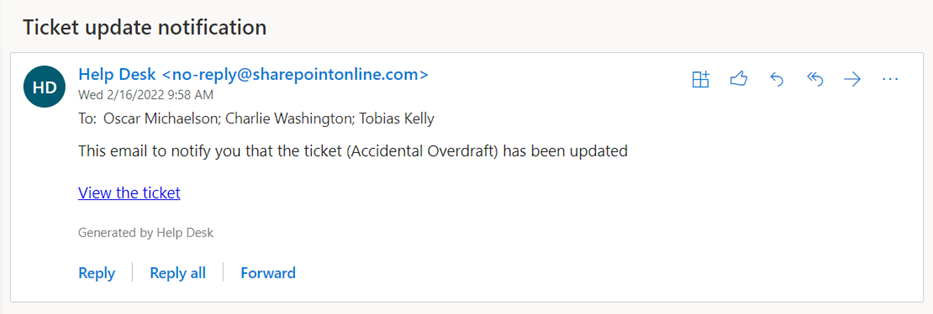Adding Ticket Watchers
A ticket watcher is a user (in addition to the ticket’s assignee, reporter and owner) that receives email updates about the ticket. If a watcher is added to a ticket, the system automatically provides the watcher access to the ticket and sends the watcher an email message when certain actions are taken on the ticket
1) Open ticket
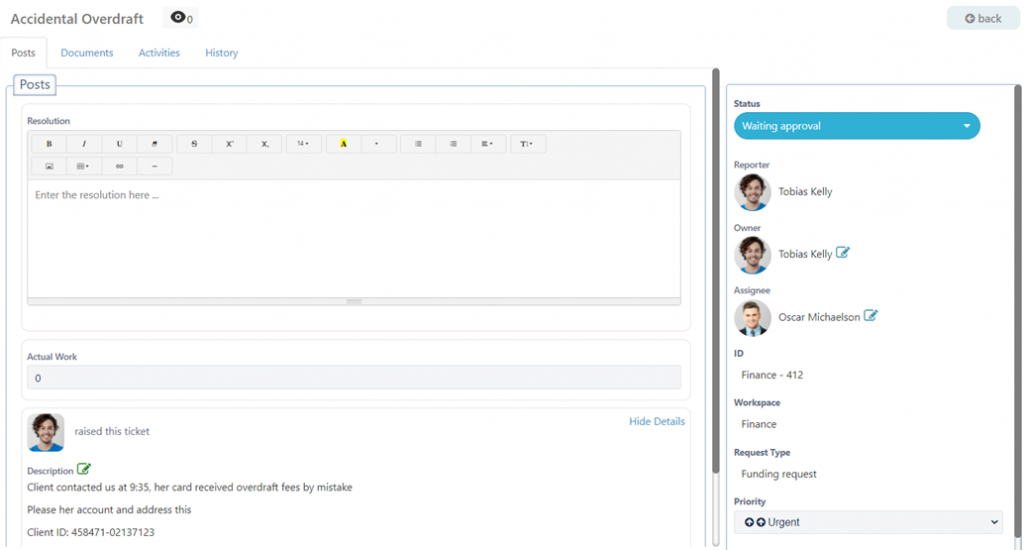
2) Select the eye icon and add watchers
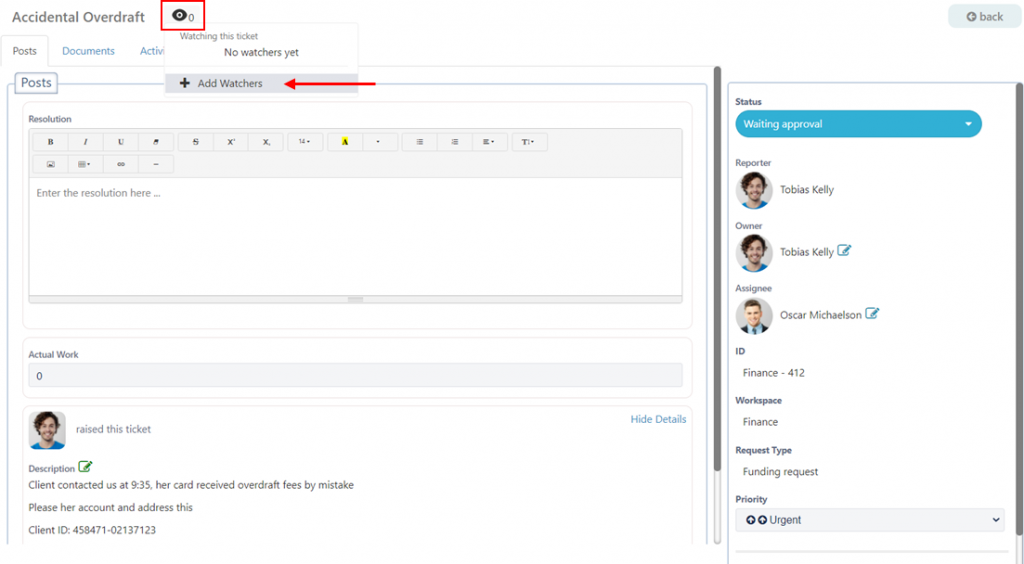
3) Add as many watchers as you wish
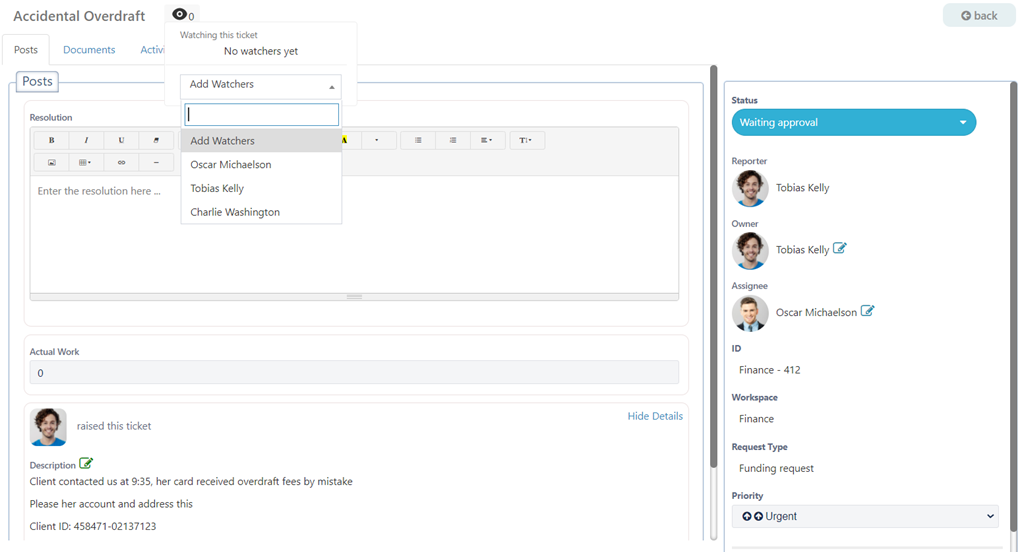
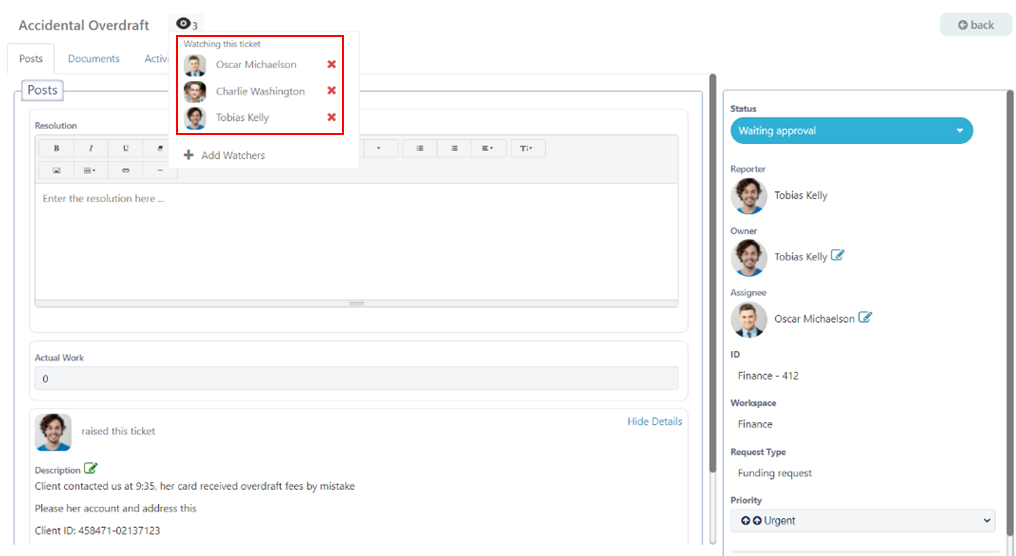
End user: Updates ticket status
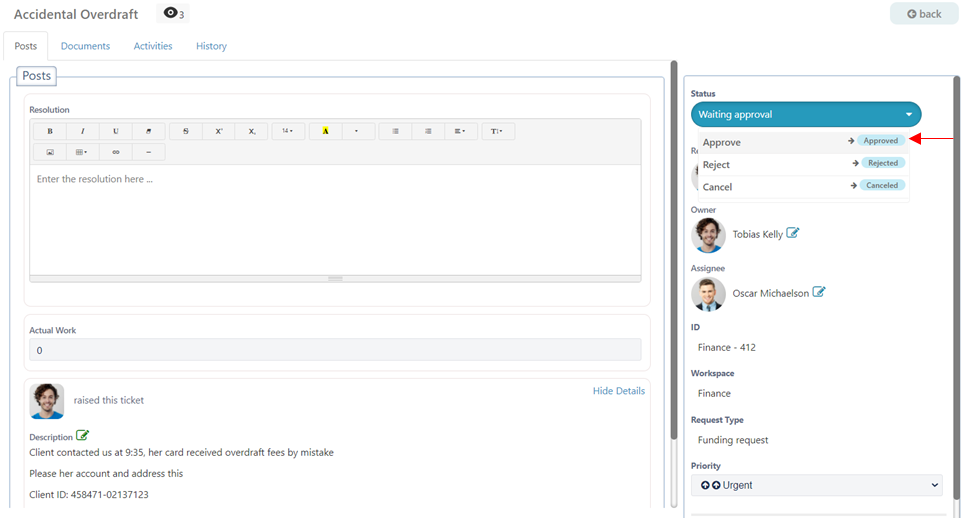
4) Oscar, Tobias and Charlie will receive a notification that this ticket has been updated