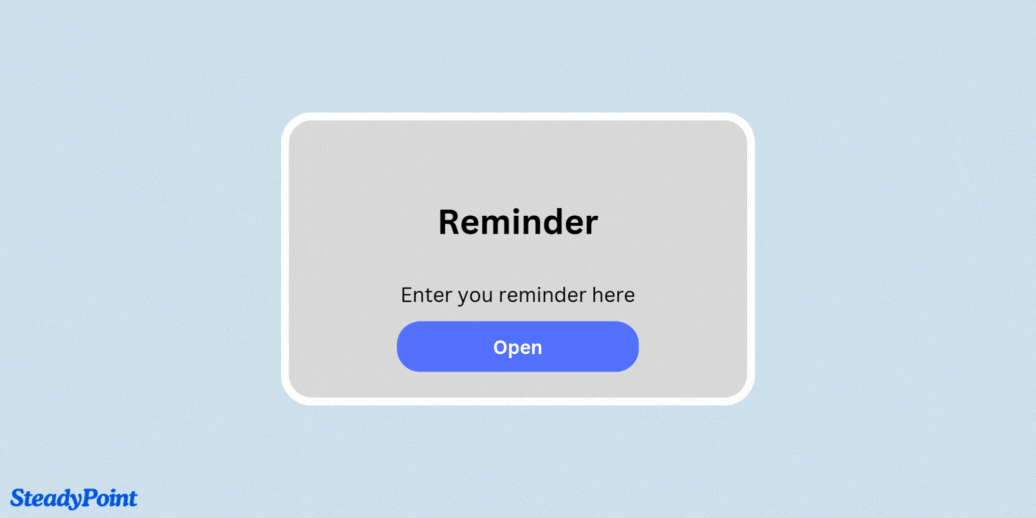
You can create reminders in SteadyPoint SharePoint Helpdesk to alert ticket assignees of existing tasks. The Office 365 helpdesk system will send repetitive reminders to the assignee until there’s a response or the reminder CAP has been breached.
Now, you can create ticket reminders using the Workflow module for:
- Request Type
- Category
- Subcategory
Reminders can be added to each step of the workflow, under the SLA tab.
Ready to automate reminders and never miss a follow-up?
👉 Install the Helpdesk App and Start Configuring Today
Table of Contents
Creating a Reminder in SteadyPoint Office 365 Ticketing System
- Open the workflow builder for the request type, category, or subcategory where you’d like to set up the reminder.
- Open the settings for the stage where you’d like to set the reminder.
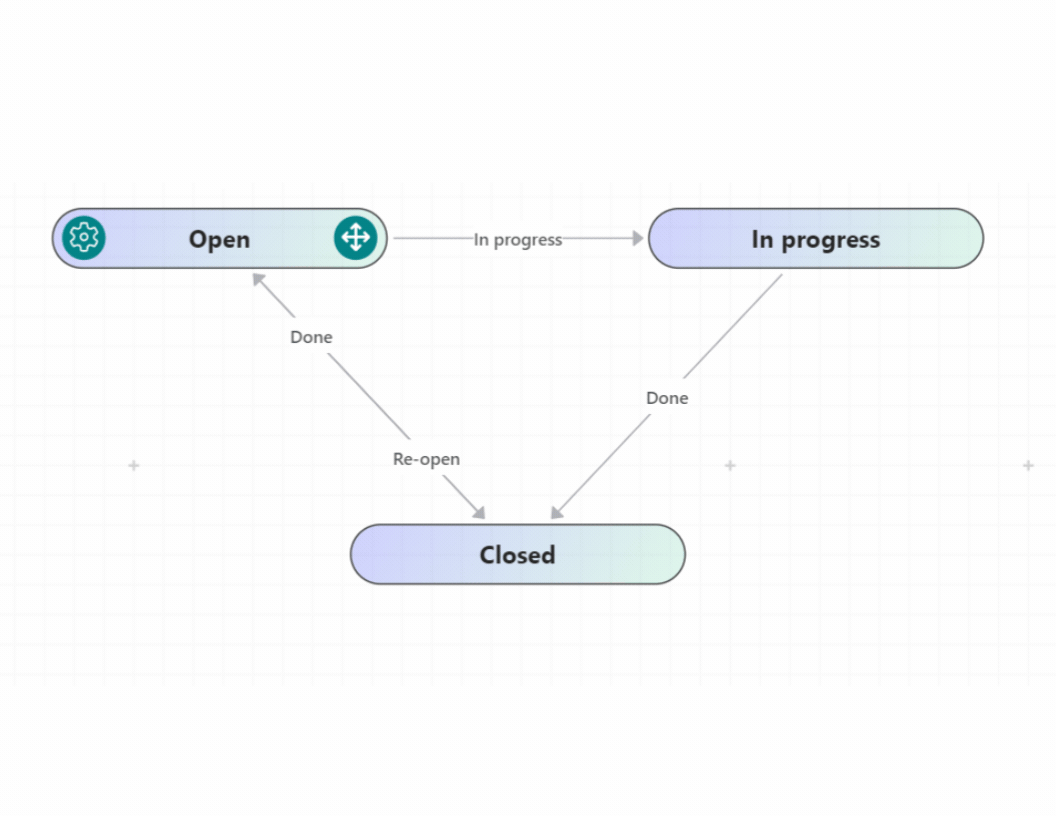
- Click on the Stage SLA tab.
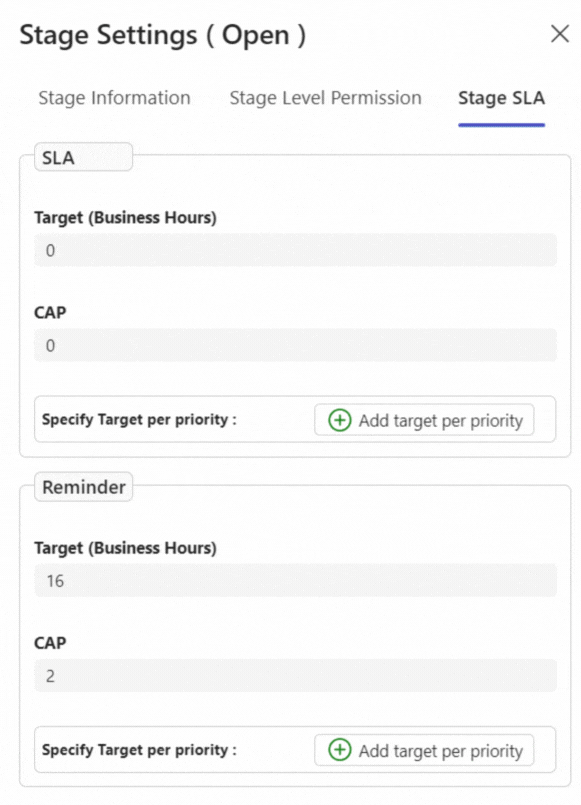
- Target (Business Hours): Specifies the number of hours before an email notification is triggered if the stage remains unchanged.
- CAP: Determines the number of times this reminder will be sent.
For example, if the target is set to 16 hours and you work 9 hours a day, the email will be sent 7 hours into the next business day if the stage remains unchanged. If the CAP is set to 2, the first email will be sent to the assignee. The next email will be sent after an additional 16 business hours, but only if the ticket hasn’t been responded to.
- You can choose either the default values, or add one or more specific target priorities and configure their values.
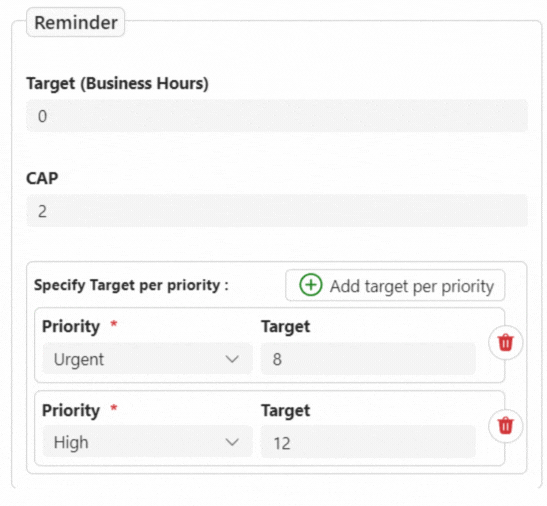
Reminders can be added to each step of the workflow in this Office 365 ticketing system.