Meet Charlie, an employee at XYZ Company. He’s comfortable using Microsoft Teams and prefers to keep everything in one place—including IT support.
One day, the server crashed. Charlie quickly opened the Teams app, clicked on the SteadyPoint Helpdesk icon, and hit the Create Request button.
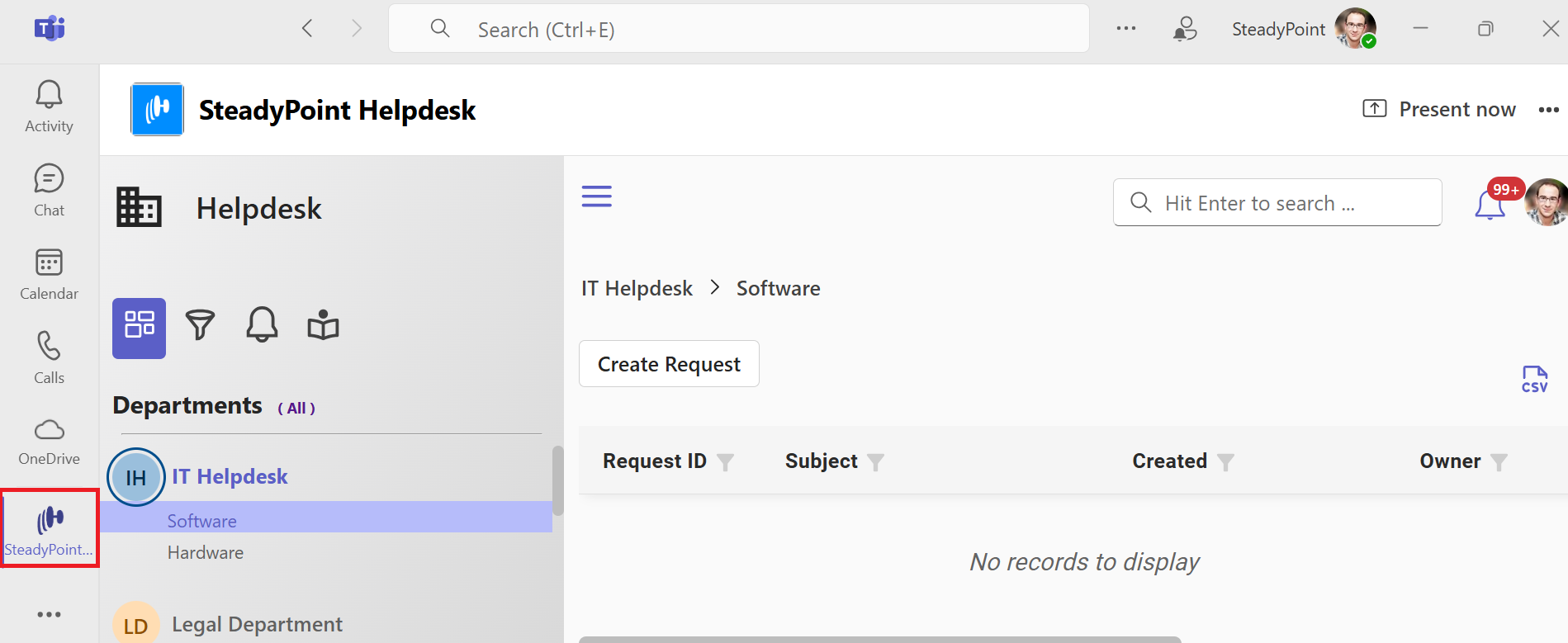
Need a Helpdesk That Works Inside Microsoft Teams?
👉 Try SteadyPoint Helpdesk – Free for 30 Days
He selected the relevant department and request type (IT / Software), filled in a short subject and a brief description, then clicked Submit.
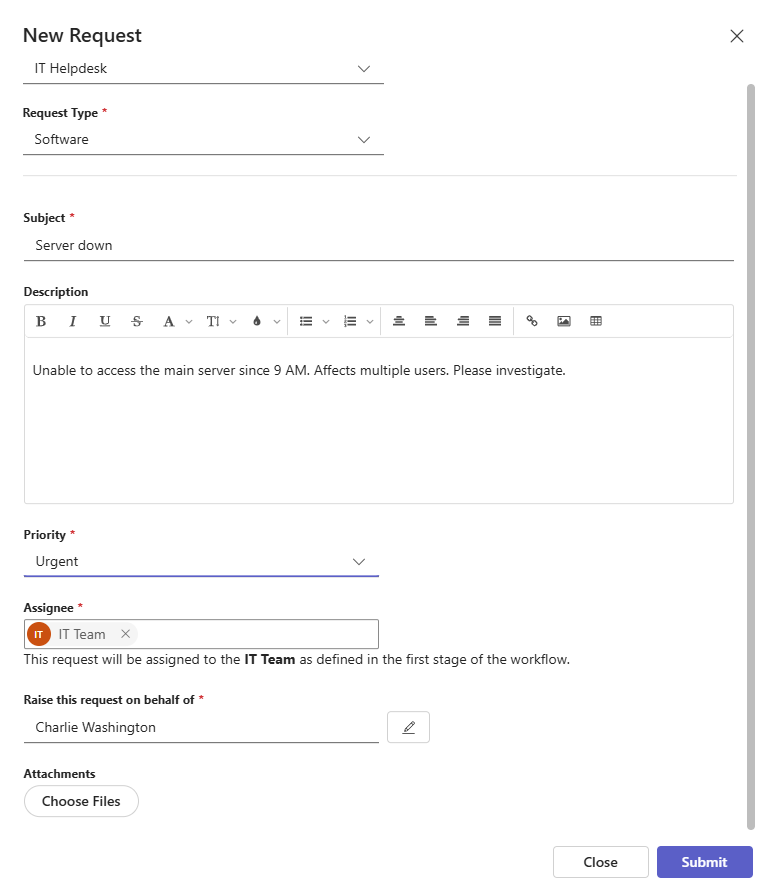
Immediately, the IT team received an email notification and began working on the issue.
If you’re like Charlie and love using Teams for your daily work, then SteadyPoint Helpdesk is the perfect ticketing solution for you—right where you already collaborate.