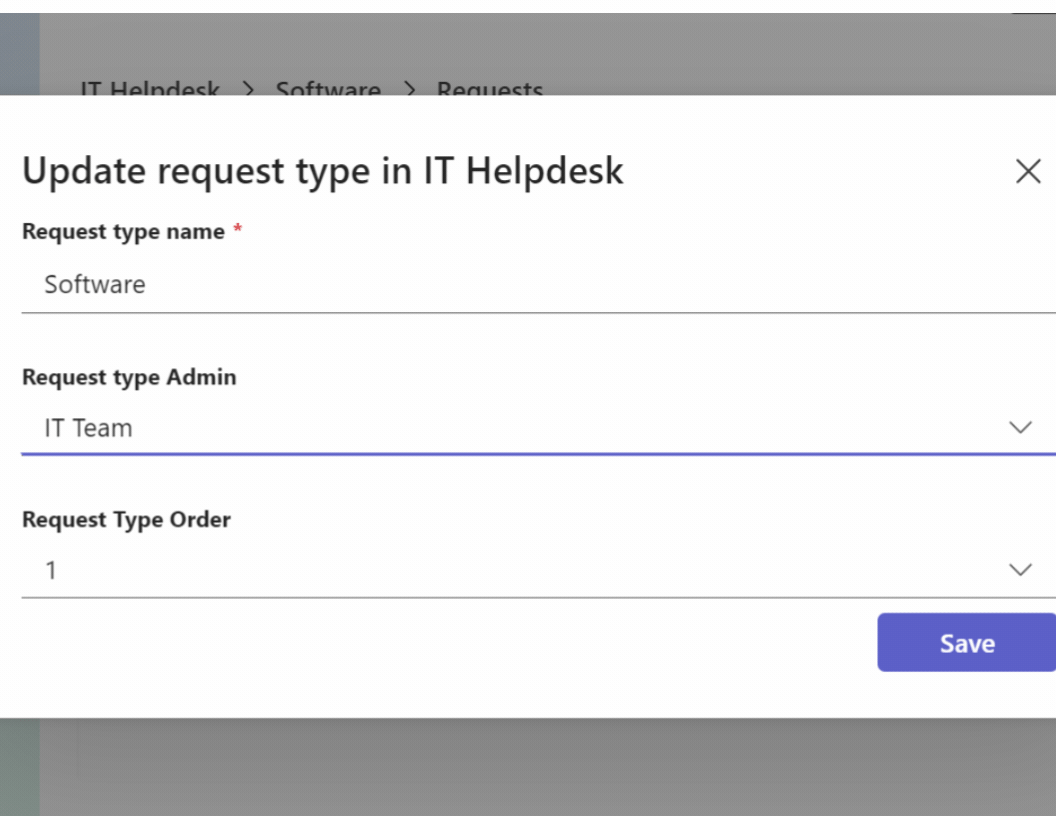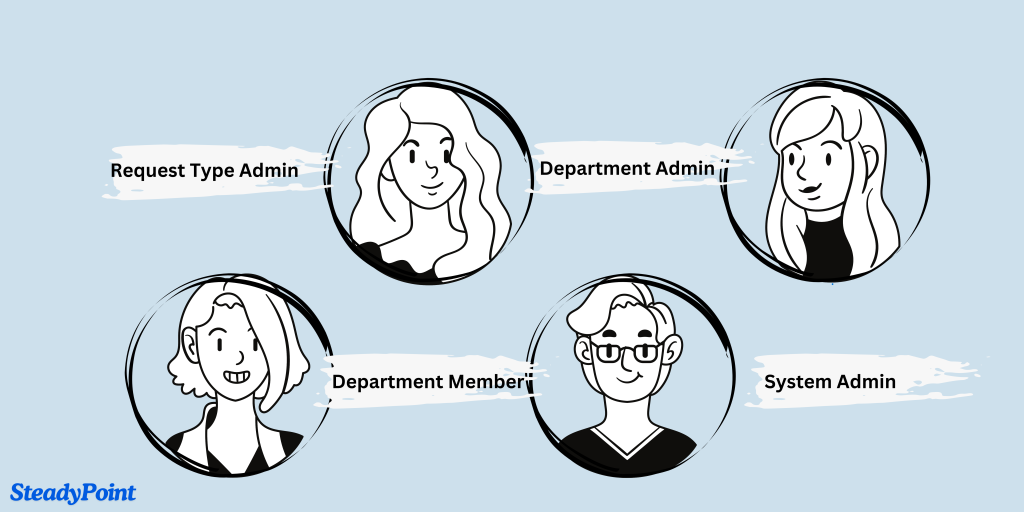
Users have different permissions and user roles when it comes to using this SharePoint ticketing system. When you first install Helpdesk, the only account and user role that will be available is the account used to install the system. In this blog, we will talk about the details of these user roles.
Empower your team with the right access. SteadyPoint SharePoint Helpdesk helps you assign clear roles, reduce errors, and stay secure — no technical setup required.
👉 Start your free 30-day trial today
Table of Contents
Categorizations for the Permissions and User Roles:
1. System Admin
The person in charge for installing and managing the overall system settings. Usually the IT manager. The System Admin has full control over adding and removing users, can access/edit tickets, and grants permissions to other users. Multiple System Admins can be added.
How to access?
- Start by going to Settings > Groups & Permissions > System Admin
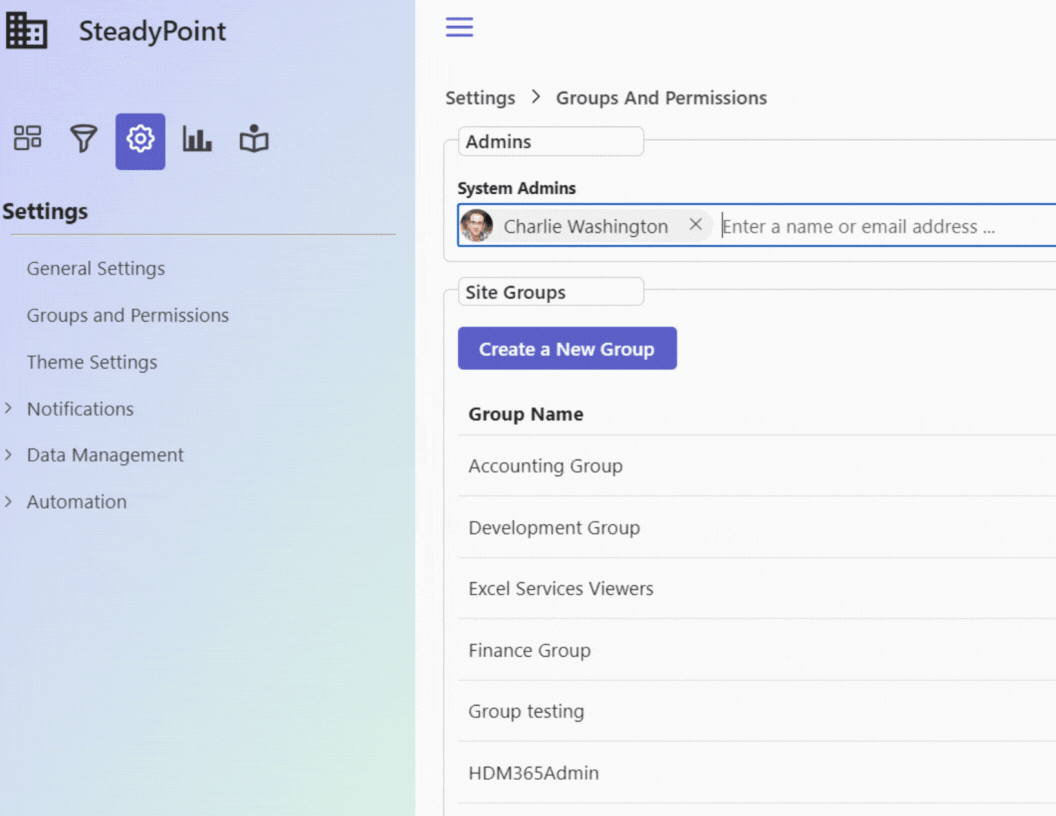
2. Department Admin
Usually heads of departments or managers. The Department Admin has permissions to create and edit their own departments, add/remove members, and edit ticket forms. Only Private Departments have Admins.
3. Department Members
End users with limited access. Department members can create, view and re-assign tickets within a specific department, that they are members of. In the case of Public Departments, all system users are automatically members of this department type.
How to access?
Department Admins and Members can be added from the Department module as mentioned below:
- Go to the desired Department > … > Members
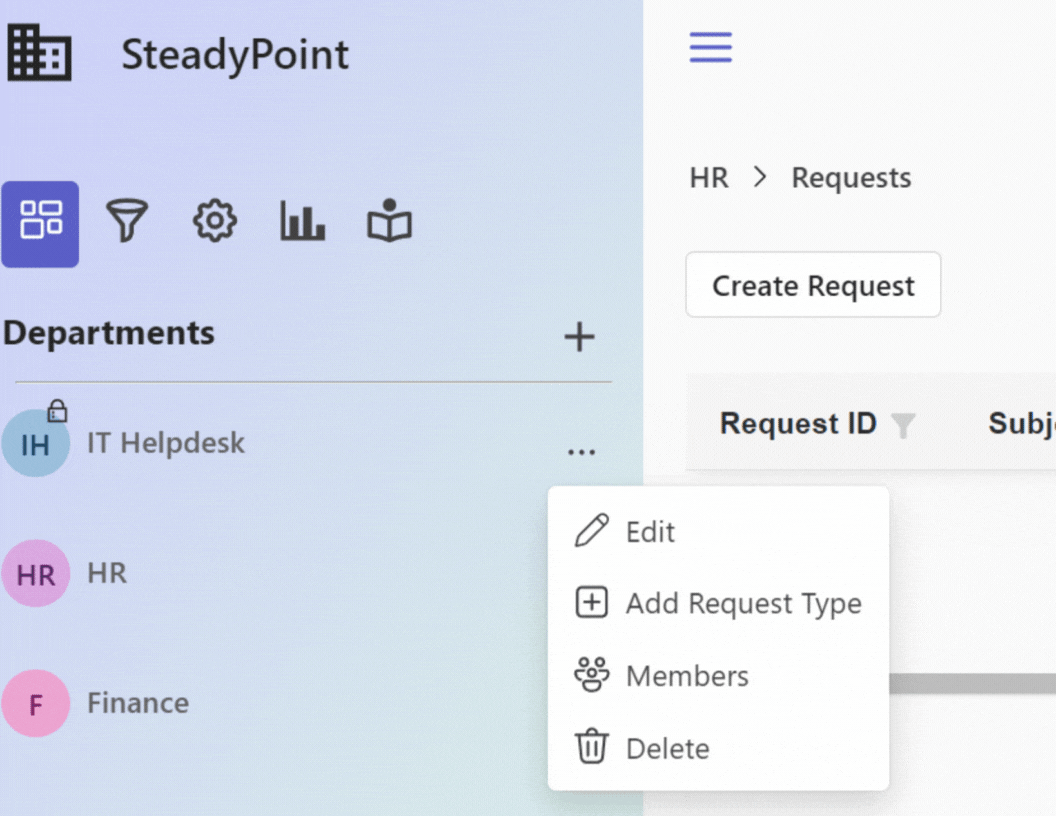
- Add members to the Department and select role
4. Request Type Admins
Can re-assign tickets, view all tickets within the assigned request type.
How to access?
- Go to the desired Request Type > … > Edit
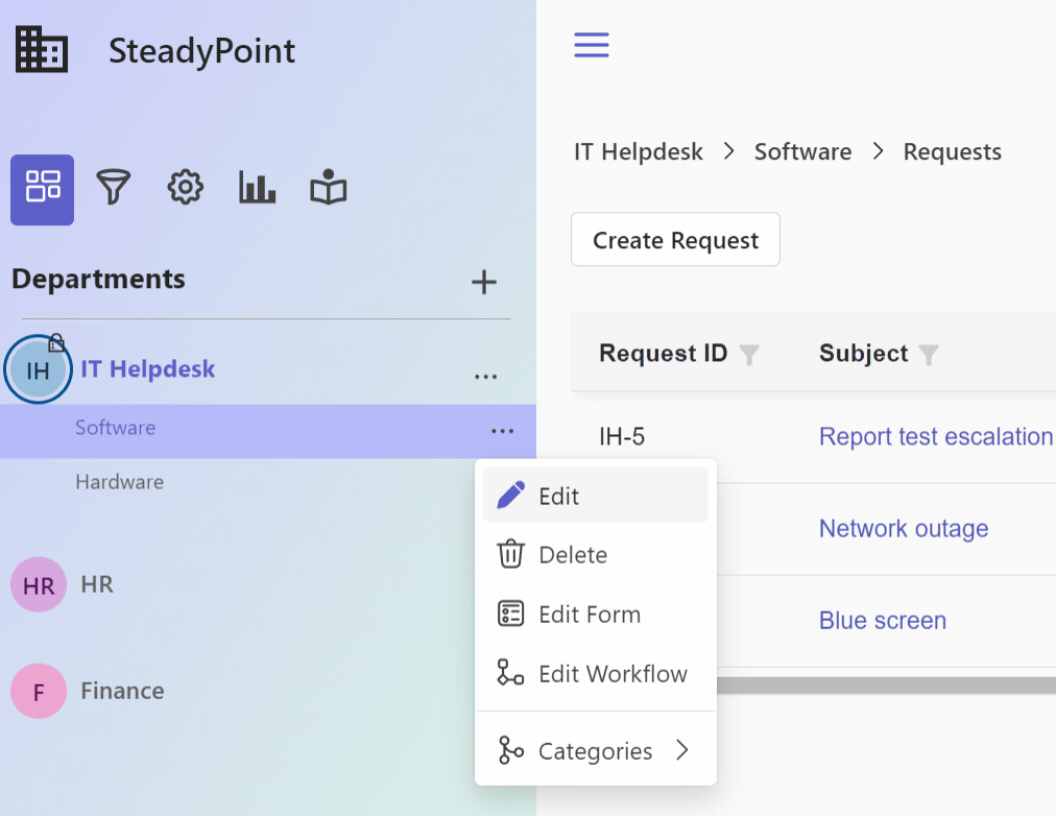
- Select the Request Type Admin group